Notes;
1. Cisco ATA187 is no longer support web edit mode (different from ATA186)
2. Cisco ATA187 is end of life by 2014(but still many of out there), eos will be 2019.
3. Cisco recommand that Cisco ATA187 can be configured by CUCM 8.5 or later.
4. ATA187 is only support SIP.
5. After you upgrade the firmware to a signed load, you cannot downgrade the firmware to an unsigned load.
Here is steps (non-secure mode)
1. Basic setup
– Configuring IP on ATA187 by IVR
– Steps
A. power on ATA187
B. Plug analog phone
C. Off hook and press "Setup" button ; RED light on
D. Default pwd : CISCO# (24726#)
E. Press "1" for IP setup ; while reading current IP setting, press number key for IP address and press "*" for "." and press # for complete. Apply same action for TFTP server.
2. Create a configuration file
– Configuration file name would be like below
ex) MAC address of ATA 187 = F025.7278.46D4
ATAF025727846D4.cnf.xml <– Line 1
ATA25727846D401.cnf.xml <– Line 2 (Remove first two digits ("F0") of MAC address and add "01" at the end of the MAC address
– Please check below link to see most common Cisco ATA187 configuration file
Sample configuration file of Cisco ATA187
3. TFTP setup
– When Cisco ATA187 is booting, it will look for below files.
tftp-server flash:/ATAF025727846D4.cnf.xml alias ATAF025727846D4.cnf.xml
tftp-server flash:/ATA25727846D401.cnf.xml alias ATA25727846D401.cnf.xml
– To see the process.
ATA-CUCME# debug tftp event
4. SIP enable
– CUCME 8.6 setup
– Use mode SRST (not CME) ; It is default mode and will use IP based registration. If choose CME mode, registration process will go by IP phone’s MAC address.
voice service voip
allow-connections sip to sip
redirect ip2ip
fax protocol t38 version 0 ls-redundancy 0 hs-redundancy 0 fallback none
sip
bind control source-interface FastEthernet0/0
bind media source-interface FastEthernet0/0
registrar server
no call service stop
!
voice class codec 1
codec preference 1 g711ulaw
!
voice register global
max-dn 10
max-pool 10
authenticate realm ipBalance.com
!
voice register dn 1 <– Actually it is not needed, but informative
number 5555
allow watch
!
voice register dn 2 <– Actually it is not needed, but informative
number 5556
allow watch
!
voice register pool 1
id ip 192.168.77.153 mask 0.0.0.0
!
voice register pool 2
id ip 192.168.77.153 mask 0.0.0.0
5. Verifying
– Check dial-peer
ATA-CUCME#sh voice register dial-peers
Dial-peers for Pool 1:
dial-peer voice 40001 voip
destination-pattern 5555
redirect ip2ip
session target ipv4:192.168.77.153:5060
session protocol sipv2
digit collect kpml
codec g711ulaw bytes 160
after-hours-exempt FALSE
Dial-peers for Pool 2:
dial-peer voice 40002 voip
destination-pattern 5556
redirect ip2ip
session target ipv4:192.168.77.153:5062
session protocol sipv2
digit collect kpml
codec g711ulaw bytes 160
after-hours-exempt FALSE
– Check dial-peer in global
ATA-CUCME#sh dial-peer voice summary
dial-peer hunt 0
:
2 voip up up 0 syst
2222 pots up up 2222 0 up 0/0/0
20001 pots up up 1001$ 0 50/0/1
20002 pots up up 1002$ 0 50/0/2
20003 pots up up 1003$ 0 50/0/3
20004 pots up up 1001$ 0 50/0/10
20005 pots up up 1002$ 1 50/0/11
40001 voip up up 5555 0 syst ipv4:192.168.77.153:
40002 voip up up 5556 0 syst ipv4:192.168.77.153:
40003 voip up up 7777 0 syst ipv4:192.168.99.15:3
6. Troubleshooting and Tips
– If you receive error message below, check your tftp configuration "alias"
Feb 28 19:22:50.211: TFTP: Server request for port 1024, socket_id 0x4770D8E4 for process 196
Feb 28 19:22:50.211: TFTP: read request from host 192.168.77.153(1024) via FastEthernet0/0
Feb 28 19:22:50.211: TFTP: Looking for ATA25727846D401.cnf.xml
Feb 28 19:22:50.211: TFTP: Sending error 1 No such file

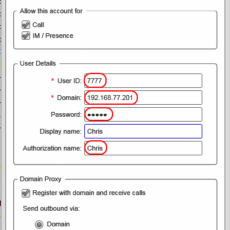


 The www.ipBalance.com runs by a volunteer group with IT professionals and experts at least over 25 years of experience developing and troubleshooting IT in general. ipBalance.com is a free online resource that offers IT tutorials, tools, product reviews, and other resources to help you and your need.
The www.ipBalance.com runs by a volunteer group with IT professionals and experts at least over 25 years of experience developing and troubleshooting IT in general. ipBalance.com is a free online resource that offers IT tutorials, tools, product reviews, and other resources to help you and your need.

![[Splunk] – Basic search fields and commands logo_splunk.png](https://ipbalance.com/wp-content/uploads/2009/06/logo_splunk-100x80.png)
